Articles
GitLab Microk8s >1.24 certificate based integration

With newer versions of Microk8s, its GitLab integration changes slightly. Here are the key differences
GitLab CI Microk8s integration
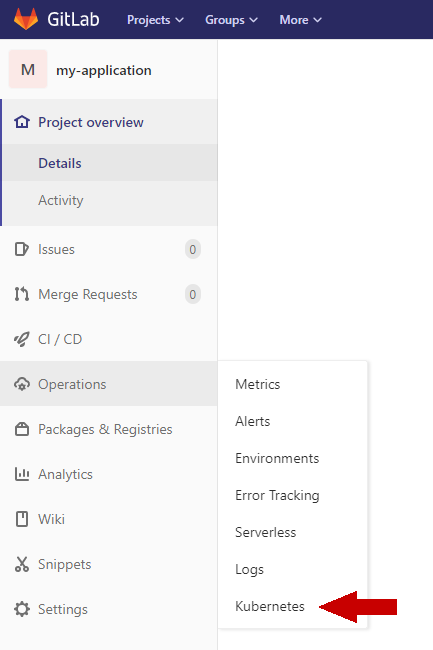
GitLab provides Kubernetes integration out of the box, which means that GitLab CI/CD Pipelines can be used to deploy applications in Kubernetes easily. This guide presents how to integrate a Kubernetes cluster in a GitLab Project and follows Gitlab documentation. For this particular case, the cluster will be that of a Microk8s Kubernetes distribution.
Reducing GitLab memory consumption
The memory consumption of GitLab can be reduced slightly by turning prometheus monitoring off:
Gitlab CI dealing with credentials
GitLab can automatically dockerize applications using the appropriate CI configuration. However, for obvious security reasons, it is bad practice to include credentials in a git repository. Consequently, the CI pipeline is by default not in a position to include credentials in the dockerized application, which most likely prevents the latter from running as intended.
Gitlab CI commands for TF serving
This is an example .gitlab-ci.yml file which can be used to containerize and deploy a tensorflow model
GitLab CI
GitLab CI is a feature of GitLab that allows users to have actions triggered upon pushing a repository to it's remote. For example, it can be used to execute all tests defined in the code, containerize the application and deploy it. A popular alternative to GitLab CI is Jenkins.
0 - 10 / 6